It's a Belgian couple with a lot of room for the bunnies, duckies to play with and they don't mind if Lizzie should bite once in a while.
But both me and my friend Sef are convinced that Lizzie's problems will decrease a lot when she has a large territory all for herself and Ziggie.
I did worry a bit when I heard they would get duckies to play with...
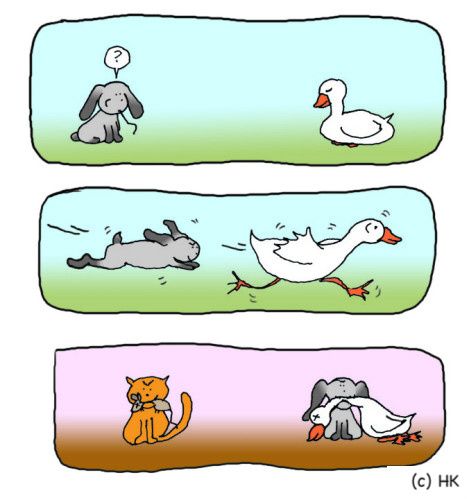
And I don't really know whether or not they have a cat..
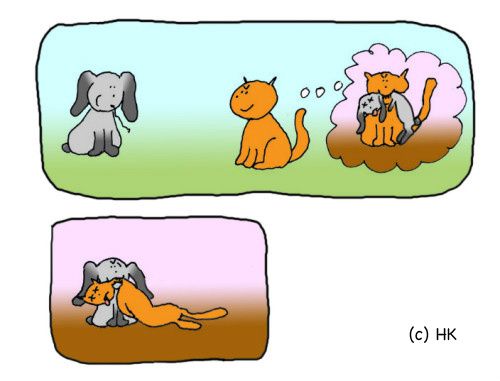
So safe to say I was relieved when I heard the bunnies and the ducks would actually have their own separate spaces with fences around them :-D
Hurray for a happy ending! :)









